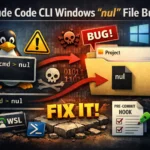Honor 90 MagicOS Custom Kernel
Hello everyone! I’m excited to share that I’ve developed a custom kernel for the Honor 90 (REA-NX9) running MagicOS 9.0 (Android 15) Build 9.0.0.143 (C94E6R2P1) with GPU Turbo. Here’s what I’ve accomplished so far:
• Fixed app paddings: Eliminated extra horizontal padding issues affecting buttons and text in various apps.
• Overclocked CPU & GPU: Applied a safe 35% overclock to both CPU and GPU, boosting overall system performance.
• Resolved touch anomalies: Eliminated false touch events during scrolling for a smoother user experience.
• Optimized memory management: Reconfigured ZRAM and ZSWAP to improve memory handling under load.
• Stabilized background apps: Patched OOM Killer and LMKD to ensure apps like Snapchat, LinkedIn, and WhatsApp run flawlessly in the background and never miss a notification.
Ongoing experiments & future plans:
• Working on camera overclocking to enable true 4K @ 60 FPS recording and enhanced color reproduction.
• Preparing Android 16 support—while this device won’t receive an official update, I’ll port Android 16 as soon as the next MagicOS sources are released, and I’m continuing development toward that goal.
How to install the kernel:
Make sure your Honor 90 is charged above 50% and back up all your data.
– Go to Settings → About Phone and tap Build Number seven times to enable Developer Options.
– In Settings → System & Updates → Developer Options, turn on OEM unlocking and USB debugging.
– Power off the phone, then hold Volume Down + Power to boot into fastboot mode.
– On your PC (with ADB/Fastboot installed), connect the phone via USB and run:
fastboot oem unlock– Transfer your kernel.zip to the phone’s internal storage.
– Reboot into recovery (Volume Up + Power).
– In TWRP tap Install, select the ZIP, and swipe to flash.
– After it finishes, go to Wipe → Advanced Wipe, select Cache and Dalvik/ART Cache, swipe to wipe, then Reboot → System.